GL Account Status
GL > Account Status
The GL Account Status report is used to see the closing balance of an account such as the bank or sales tax collected including unposted GL transactions. The detail shown on this report comes from the GL holding file and the GL transaction file. No detail is shown from the GL YTD transaction file (posted entries). If you need to see detail including posted GL transactions, use the GL > Reports > G/L-15 - YTD Transactions report.
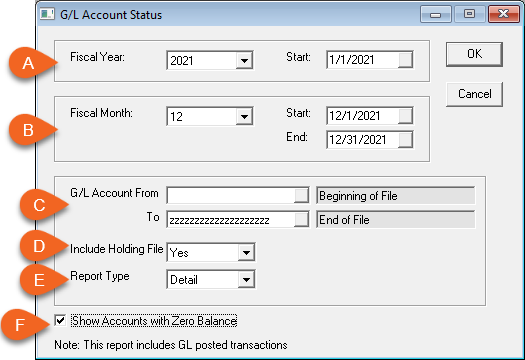
Fiscal Year: The current fiscal year will be defaulted. You can select any past year including next year.
Start: The start date of the fiscal year will be defaulted. It is NOT recommended to override the start date of the fiscal year or the beginning balances may not be calculated properly.
Fiscal Month: The current fiscal month will be defaulted.
Start: The start date of the fiscal month selected will be defaulted. You can override this date if you want to include transactions spanning multiple months.
End: The end date of the fiscal month selected will be defaulted. You can override this date if you want to include transactions spanning multiple months.
G/L Account From: The first GL account in your range. The default is 'Beginning of File'.
To: The last GL account in your range. The default is 'End of File'.
Include Holding File - Yes: Transaction from both the GL holding file and the GL transaction file will be queried.
No: Transactions from the GL holding file will not be included; only transactions from the GL transaction file will be queried.
Only: Only transactions from the GL holding file will be queried. The GL transaction file will not be included.
Report Type – Summary: Individual transactions will not be shown; only totals.
Detail: All transactions will be shown.
Buttons
OK: Run the report as selected.
Cancel: Close the screen without running the report.
December 14, 2023